Glaze Download and Use Instructions
Glaze Website:https://glaze.cs.uchicago.edu/
1. Download
Download: https://glaze.cs.uchicago.edu/downloads.html

Glaze is still under development and has multiple versions available, as shown in the figure below:
Glaze 1.0.1 Windows GPU version (NVIDIA GPU required, recommended for faster processing speed)
Glaze 1.0.1 Windows CPU version (Requires 5GB RAM, does not need NVIDIA GPU, slower processing speed)
Glaze 1.0.1 MacOS (MacOS 13.0 and above) M1/M2 chip, runs on CPU, longer processing time
Glaze 1.0.1 MacOS (MacOS 13.0 and above) Intel chip, runs on CPU, extremely long processing time
The GPU version will require approximately 5GB of disk space in total (and the CPU version will require around 3GB of disk space, which is also quite large).
2. Instructions
2.1 Overview
After the program is installed, it includes four main modules:
Image Selection
Parameter Adjustment
Intensity: Provides better protection effect but may take longer time and even cause more noticeable changes to the image.
Render Quality: Higher render quality results in better protection effect but will require more time for processing.
Storage: Choose the path to save the processed images.
Preview: Displays the estimated processing time and the corresponding preview of the effect.

2.2 Downloading Resource
Upon the first launch of the Glaze program, it will connect to the internet and download the necessary resources for execution. As mentioned earlier, the CPU version will require a total of 3GB of disk space, while the GPU version will require approximately 5GB of disk space.

2.3 Start Glazing
Click 'Run Glaze' the program would first start analyze the pic.

Subsequently, Glazing will be performed based on the parameter settings, and the processing time will be longer in the CPU case.

The GPU version will be very fast (as shown in the figure below), but it requires you to have a compatible NVIDIA graphics card with at least 5GB of VRAM. The reason is that the computational units of a graphics card are better suited for image processing scenarios compared to CPUs, and they have higher computing power. The image below demonstrates the effect of using a 3080 series graphics card.

3. Effect Overview
Below is a comparison of images processed using the GPU version (note that CPU and GPU versions only affect processing speed) at different intensities and render qualities.
Comparison of Effects at Different Render Quality and Intensity Levels
From left to right, the intensity is gradually increased, and from top to bottom, the render quality is progressively enhanced. As described in the prompt, higher intensity may lead to more noticeable changes in the image visible to the naked eye. Similarly, higher render quality, though not apparent, can introduce slight visible changes to the image.
The reason for this phenomenon is that when attempting to add imperceptible pixel changes that can directly impact AI learning (e.g., Gaussian noise), the algorithm still alters large areas of pixels, thereby disrupting the original image's appearance. On the other hand, setting the protection intensity too low may not guarantee effective protection. This is a challenging aspect of current perturbative adversarial strategies: how to ensure the original image's quality while changing only a few pixels to effectively increase the model's learning cost and have certain transferability.
Faster

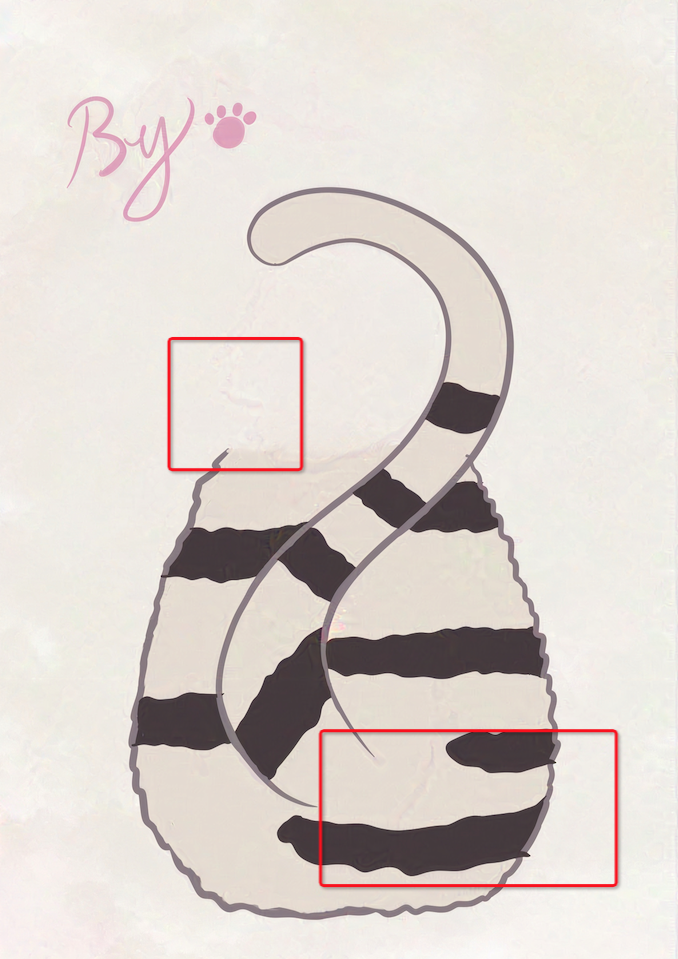



Medium

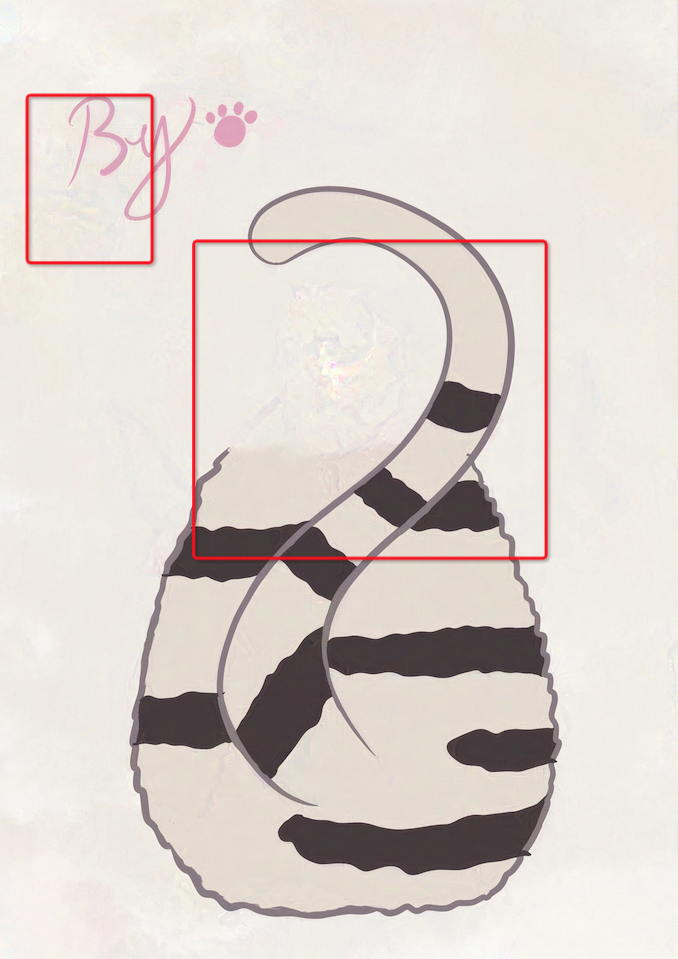



Slower





Slowest





Effectiveness Verification
Multiple solutions and painting models need to be collected and a control group set up. The protected/unprotected images are fed into the model and the results are compared. Consideration should also be given to the restoration of protected images.
Model Selection
Select multiple AI drawing models, such as DALL-E, Stable Diffusion, Midjourney, and even some related platforms for AI painting.
Creation of Test Data Set
Choose a test data set composed of various types of artworks. The data set will include various painting styles and themes (as well as color tones, etc., glaze and the like seem to have more visible effects on light-colored blocks), covering a variety of artistic styles.
Defensive Strategies
List all possible defensive strategies (perturbation adversarial strategies). At present, there are Glaze, Mist, direct Gaussian noise, frequency domain masks, etc.
Result Comparison
Finally, we will compare the differences between AI-generated artwork and the original work. The effects need to consider the following aspects:
Visual similarity: Measure the visual similarity of AI-generated artworks and original works.
Degree of impact on the original image: The original image is damaged, visible changes in color blocks need to be within a controllable range.
Adversarial success rate: Quantify how much difference an adversarial attack can make between AI-generated artwork and the original work in visual terms. (You can refer to the Artist-rated protection success rate (Artist-rated PSR) in the Glaze paper, user evaluation?)
artwork1
Glaze、Mist、Gaussian Noise...
High...
DALL-E、Stable Diffusion、Midjourney...
0.1...
artwork2
...
...
...
...
artworkN
...
...
...
...
The above is the effect verification plan, the effect verification is in progress...
Last updated